Create a Headshot that Podcast Hosts & Meeting Planners Love

When you have a great headshot, podcast hosts and meeting planners will appreciate you for making it easy on them.
But when you have a terrible headshot, they will get annoyed with you and you will not like what they do with what you give them.
I deal with this all the time in my work with the Post Your Podcast Fast program, so listen up and learn what you must do correctly.
First, let’s talk about bad branding headshots.
If your branding headshot is an odd shape, like a tall vertical rectangle that cuts off the top of your head and most of your shoulders, that’s the worst.
Personally, I think people who do this should be required to make a big donation to a charity they hate.
If the background has too much stuff in it, like a decorated wall, other people, or trees, it won’t look good in the marketing materials podcast hosts and meeting planners make to promote you.
And worst of all, if your branding headshot is really little, like 200 by 200 pixels and 72 dpi – that’s bad.
Nothing Canva or Photoshop can do will fix it and you’ll look like an amateur with your blurry picture.
Don’t do these things.
Instead, make sure your branding headshot meets the following criteria.
Use this as a checklist you can give to a professional photographer or a trusted friend with a good smartphone camera.
- The picture should be 1000 by 1000 pixels, or as close as you can.
- Make it a higher resolution than 72 dpi. 300 dpi is best. It can always make it smaller and still look good, but it’s hard to make it bigger.
- Your full head should be there. Don’t cut off part of your forehead. That’s a dumb trend and whoever came up with it should be required to work for podcast hosts and meeting planners for free for 20 years as penance.
- Fix your hair so it’s not frizzy and it will look natural when your transparent picture is put up against a different background.
- Both of your full shoulders should be in the picture.
- There should be space around your head and your shoulders. Your branding headshot can be cropped down to fit someone else’s template, but they can’t exactly draw half your head or half your shoulder back on.
- Have a full body shot, or at least go down to your solar plexus – that’s about 6 inches above your belly button.
You should also offer versions with a nice background, and with a transparent background.
This is so the podcast host or meeting planner has whatever they might need.
Now let’s talk about where your branding headshot should be placed.
Most importantly, have the two versions, transparent and non-transparent, available separately.
Put them on your website on a page with your media kit.
Otherwise, set up a Dropbox or Google Drive link or a Hightail link that does not expire, that you can send to whoever needs it.
Now, the following is VERY important.
Many podcast hosts and meeting planners won’t ask for your picture at all – I mean ever.
This means you have to cover a few bases here.
Make sure you’d be okay with any of the profile pictures you use on social media used for promotional materials.
This is where they’ll probably look first.
If that doesn’t work, they will use Google Images, Bing Images, Yandex, or your social media profiles.
Again, without asking you, they’ll use whatever picture they think will work, even if they’re outdated.
Make sure to put up lots of content with your current picture.
Delete your old pictures off your WordPress Images libraries or your hosting images folders so they’ll get ruled out of Images searches.
Also, check to see that all of your websites have your current picture on them.
Sometimes when entrepreneurs have many websites, they forget to update the websites they don’t think about often.
That podcast host or meeting planner might find one of those sites and use the picture from there.
Or it might be a picture from that website showing up in the Images search!
If you are a virtual assistant listed as a team member on your client’s website, be sure to have your picture updated there, too.
Chances are you manage their website for them anyway, so just do it.
If you blog to Medium, or have a Linktree, update your profile picture.
Are you a regular contributor to someone’s blog? Send them your new picture and have them update your user profile picture.
That’s not all – where else is your branding headshot that podcast hosts and meeting planners might look?
Have you given someone a testimonial they use prominently? Have them update your picture.
Don’t forget to have your podcast bumpers updated.
Have your virtual assistant update all accounts you have that might show your profile picture.
I can go on and on.
But you get the point about thinking about all the places you should have your profile picture update!
Now you know everything you need to ensure podcast hosts and meeting planners can have a good branding headshot of you.
Maybe this comes off as a rant.
But believe me, it’s frustrating for podcast hosts and meeting planners who don’t have a good branding headshot of you.
Rule number one of being a host-friendly guest or speaker is to be an easy client to work with.
Small annoyances can get amplified in a big hurry and you might not like what happens next.
Follow the steps I’ve given you, and word will spread.
Before you know it, podcast hosts and meeting planners will hear about how great you are to work with and will knock on your door!
Can this help someone you know? Share it!
Create a Headshot that Podcast Hosts & Meeting Planners Love

When you have a great headshot, podcast hosts and meeting planners will appreciate you for making it easy on them.
But when you have a terrible headshot, they will get annoyed with you and you will not like what they do with what you give them.
I deal with this all the time in my work with the Post Your Podcast Fast program, so listen up and learn what you must do correctly.
First, let’s talk about bad branding headshots.
If your branding headshot is an odd shape, like a tall vertical rectangle that cuts off the top of your head and most of your shoulders, that’s the worst.
Personally, I think people who do this should be required to make a big donation to a charity they hate.
If the background has too much stuff in it, like a decorated wall, other people, or trees, it won’t look good in the marketing materials podcast hosts and meeting planners make to promote you.
And worst of all, if your branding headshot is really little, like 200 by 200 pixels and 72 dpi – that’s bad.
Nothing Canva or Photoshop can do will fix it and you’ll look like an amateur with your blurry picture.
Don’t do these things.
Instead, make sure your branding headshot meets the following criteria.
Use this as a checklist you can give to a professional photographer or a trusted friend with a good smartphone camera.
- The picture should be 1000 by 1000 pixels, or as close as you can.
- Make it a higher resolution than 72 dpi. 300 dpi is best. It can always make it smaller and still look good, but it’s hard to make it bigger.
- Your full head should be there. Don’t cut off part of your forehead. That’s a dumb trend and whoever came up with it should be required to work for podcast hosts and meeting planners for free for 20 years as penance.
- Fix your hair so it’s not frizzy and it will look natural when your transparent picture is put up against a different background.
- Both of your full shoulders should be in the picture.
- There should be space around your head and your shoulders. Your branding headshot can be cropped down to fit someone else’s template, but they can’t exactly draw half your head or half your shoulder back on.
- Have a full body shot, or at least go down to your solar plexus – that’s about 6 inches above your belly button.
You should also offer versions with a nice background, and with a transparent background.
This is so the podcast host or meeting planner has whatever they might need.
Now let’s talk about where your branding headshot should be placed.
Most importantly, have the two versions, transparent and non-transparent, available separately.
Put them on your website on a page with your media kit.
Otherwise, set up a Dropbox or Google Drive link or a Hightail link that does not expire, that you can send to whoever needs it.
Now, the following is VERY important.
Many podcast hosts and meeting planners won’t ask for your picture at all – I mean ever.
This means you have to cover a few bases here.
Make sure you’d be okay with any of the profile pictures you use on social media used for promotional materials.
This is where they’ll probably look first.
If that doesn’t work, they will use Google Images, Bing Images, Yandex, or your social media profiles.
Again, without asking you, they’ll use whatever picture they think will work, even if they’re outdated.
Make sure to put up lots of content with your current picture.
Delete your old pictures off your WordPress Images libraries or your hosting images folders so they’ll get ruled out of Images searches.
Also, check to see that all of your websites have your current picture on them.
Sometimes when entrepreneurs have many websites, they forget to update the websites they don’t think about often.
That podcast host or meeting planner might find one of those sites and use the picture from there.
Or it might be a picture from that website showing up in the Images search!
If you are a virtual assistant listed as a team member on your client’s website, be sure to have your picture updated there, too.
Chances are you manage their website for them anyway, so just do it.
If you blog to Medium, or have a Linktree, update your profile picture.
Are you a regular contributor to someone’s blog? Send them your new picture and have them update your user profile picture.
That’s not all – where else is your branding headshot that podcast hosts and meeting planners might look?
Have you given someone a testimonial they use prominently? Have them update your picture.
Don’t forget to have your podcast bumpers updated.
Have your virtual assistant update all accounts you have that might show your profile picture.
I can go on and on.
But you get the point about thinking about all the places you should have your profile picture update!
Now you know everything you need to ensure podcast hosts and meeting planners can have a good branding headshot of you.
Maybe this comes off as a rant.
But believe me, it’s frustrating for podcast hosts and meeting planners who don’t have a good branding headshot of you.
Rule number one of being a host-friendly guest or speaker is to be an easy client to work with.
Small annoyances can get amplified in a big hurry and you might not like what happens next.
Follow the steps I’ve given you, and word will spread.
Before you know it, podcast hosts and meeting planners will hear about how great you are to work with and will knock on your door!